Updates to Online and Mobile Banking
Modern. Intuitive. Customizable to you.
Introducing the next generation of Bay Federal Digital Banking
Get ready for an updated digital banking experience! The upcoming changes to BayFedOnline and the BayFed Mobile app bring a modern touch and updated look, while maintaining the same navigation you're used to. Find everything in the same place, but enjoy more customization to your home page.
-
Homepage Personalization
- Control which features appear on your homepage by adding widgets to your Favorites. Just tap on the heart icon next to the account you'd like to favorite.
- Change the name you’re greeted with when you sign on. You can be called anything you'd like!
-
Due Dates and Past Due Information Front-and-Center
- See due date and past due information for specific account types highlighted right on the Accounts widget.
- In online banking, you can also view your five most recent transactions on the homepage by selecting "Show More."
- If you want to see the full list of transactions for an account, just click on the account tile.
- Important messages are also displayed at the top of the screen, with the option to click for additional details.
-
Essential Tasks, Just a Click Away
- Convenient buttons are available right on the homepage and in the account view. Click to view statements, make payments, or transfer money.

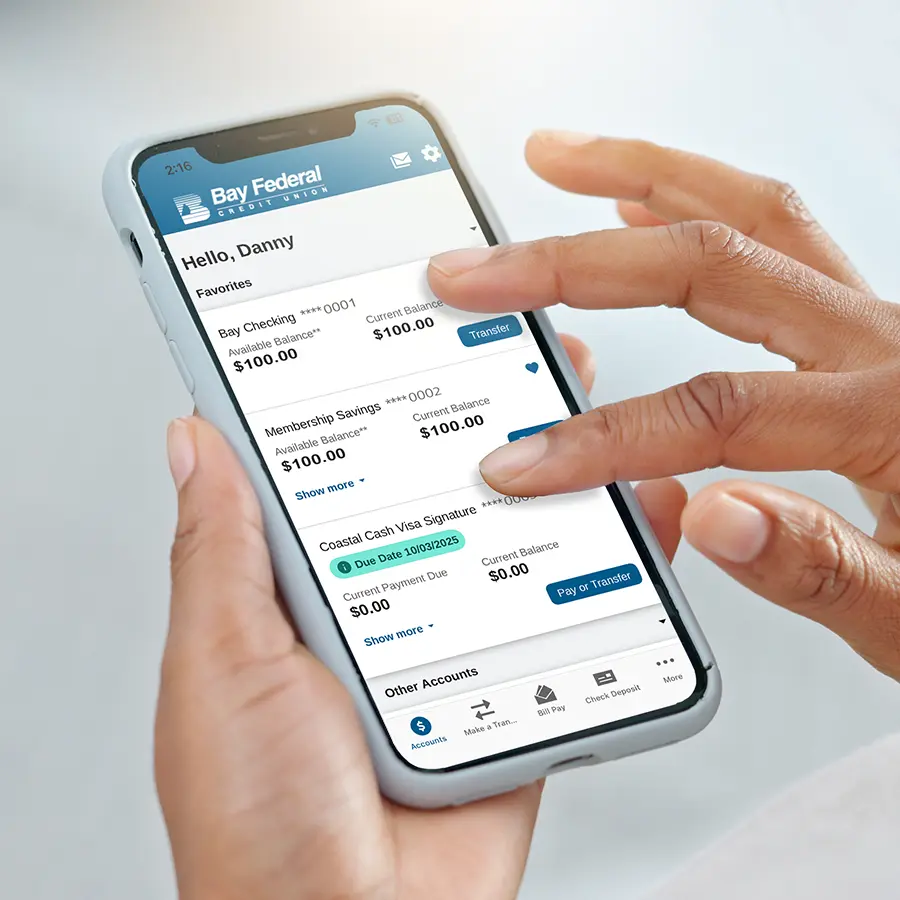
FAQ
Nope! You will still login using the same credentials.
Yes you will! You can select your account and view all the same information you always have. Plus, if you want to view just the first few recent transactions in online banking, you can select "Show More" and see a preview without ever leaving the home page.
The navigation is staying exactly the same. You'll be able to find the same great features in the same places as always.
To see all of your transactions, just click on the account tile. The familiar transaction page will then load.
If you just want to see the first few transactions, you can select "Show More" on the account tile, and a slide-out will appear with your most recent transactions.