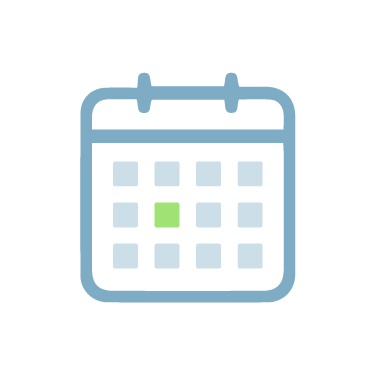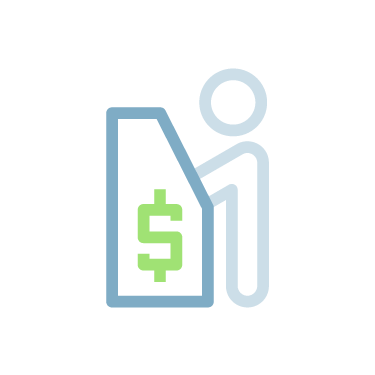Contact Us
If you have questions about Bay Federal Credit Union, please visit our Frequently Asked Questions to find a comprehensive list of answers and resources. You may contact us during regular business hours at 831.479.6000 or toll-free at 888.4BAYFED.
Ways to Contact Us
For general banking questions, feel free to chat with Marina, our Virtual Assistant! You can chat with Marina during business hours. If she is unable to answer your question, you can request to speak with a live representative.
If you have specific questions about your account, please contact us through Secure Chat or Secure Messaging in online or mobile banking. When using Secure Messaging, it may take up to 48 business hours to receive a response. Please contact our Member Service Center during business hours if you need assistance immediately at 831.479.6000 or toll-free at 888.4BAYFED, or through Secure Chat.
To use Secure Chat online during business hours, login to BayFedOnline above and select the blue pop out on the right side of your screen. In the BayFed Mobile app, select More from the bottom menu bar, and then select “Chat Now.”
To use Secure Messaging in online banking, login to BayFedOnline above and select “Secure Messaging” from the top menu bar. In the BayFed Mobile app, select More from the bottom menu bar, and then select “Secure Messaging.”
You can reach our Member Service Center at 831.479.6000 or toll-free at 888.4BAYFED. Hours are:
Member Service Center Hours:
Monday, Tuesday, & Thursday 8 AM – 5 PM
Wednesday 10 AM – 5 PM
Friday from 8 AM – 6 PM
Saturday from 9 AM – 3 PM
For after business hours credit and debit card support, please call 1.866.883.4414
We have seven branches located throughout Santa Cruz and Monterey counties.
Branch Hours:
Monday, Tuesday, & Thursday 9 AM – 5 PM
Wednesday 10 AM – 5 PM
Friday from 9 AM – 6 PM
Saturday from 9 AM – 3 PM
Our mailing address for all departments and locations is
3333 Clares Street
Capitola, CA 95010
Feedback
If you have general feedback including complaints and suggestions, please complete this form and the appropriate departments will be notified. This form is not for issues related specifically to your accounts or membership.